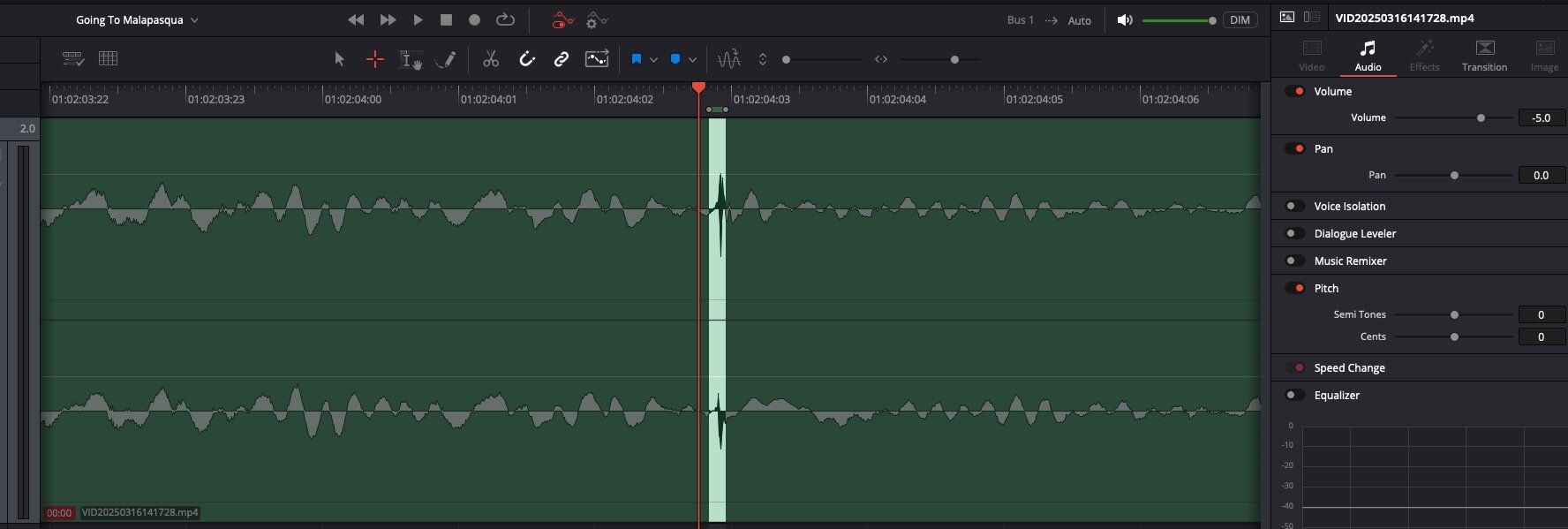Preditor J
New Member
I have a section of a project that has about 3-5 clicks every 2 second. I would like to remove them manually as I am not completely taking them out.
So I went to Fairlight and made my waveform large and used the range tool to select the pop I wanted to edit. It will not allow me to effect this selection at all.
> if I use the inspector to reduce the volume, it still affects the entire clip and not the selection.
> I don't see anything in right-click that would affect the volume in this area.
In the other Au daw I could select a part of a wave and that would restrict several adjustments to the selected area only. It wouldn't make sense that this wouldn't do that, too.
How is this done in Fairlight?
So I went to Fairlight and made my waveform large and used the range tool to select the pop I wanted to edit. It will not allow me to effect this selection at all.
> if I use the inspector to reduce the volume, it still affects the entire clip and not the selection.
> I don't see anything in right-click that would affect the volume in this area.
In the other Au daw I could select a part of a wave and that would restrict several adjustments to the selected area only. It wouldn't make sense that this wouldn't do that, too.
How is this done in Fairlight?