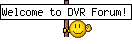SamuraiJack
Member
Hello! I've freelanced in post production for the last several years. Although I've used and taken classes in Avid, Premiere, and Final Cut Pro, I have a personal project that I've been working on at my own pace, and my distaste for the subscription model of the former two gave me the time/incentive to check out alternatives. I've heard a lot about the many things that Resolve can do and thus ended up here.
Although in my limited use of Resolve so far there are a few questions on how to perform specific tasks that have come up, at this point I feel I'm new enough to the program that simply finding some good tutorials might be the best place to start. From what I've seen among these other introductions so far, I don't know if I can expect any leads/suggestions right away, but figured introducing myself would be the first step in trying to get to know this online community and pull from its wealth of information (and hopefully, eventually I may have something to contribute as well). So, greetings! Seeya in the forums.
Although in my limited use of Resolve so far there are a few questions on how to perform specific tasks that have come up, at this point I feel I'm new enough to the program that simply finding some good tutorials might be the best place to start. From what I've seen among these other introductions so far, I don't know if I can expect any leads/suggestions right away, but figured introducing myself would be the first step in trying to get to know this online community and pull from its wealth of information (and hopefully, eventually I may have something to contribute as well). So, greetings! Seeya in the forums.