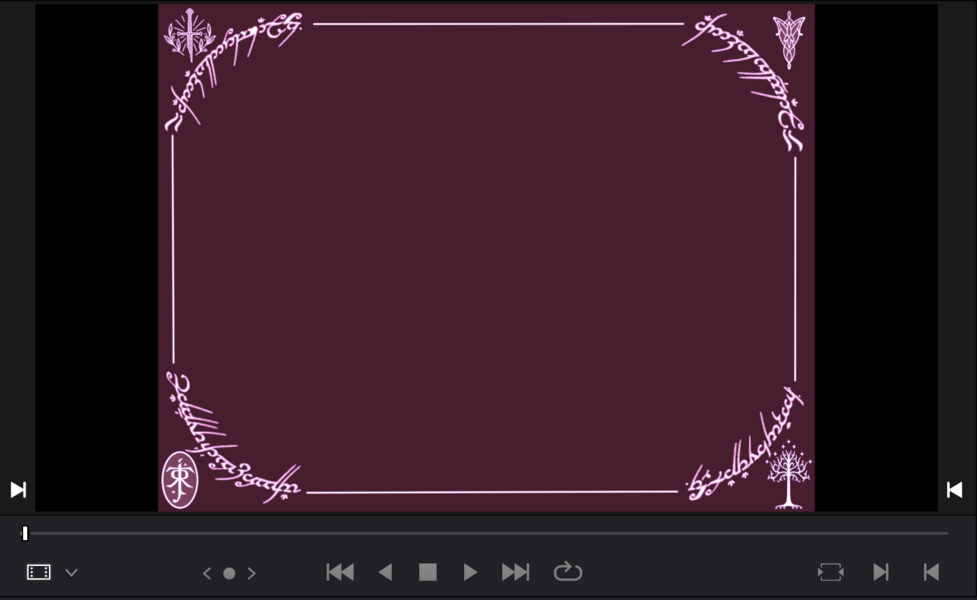SamuraiJack
Member
Hello, I'll start with by saying that I'm pretty new to Resolve (I'm using it for a personal project as an excuse to learn it, & to avoid subscription-based NLEs), and NOT the most technical person. For that matter, I can’t necessarily say that this issue would be unique to Resolve, but that’s just what we’re working from. We're trying to create a brief silent film-style segment that uses the classic still title cards to convey dialogue and/or narration.
The problem is, as you can see from the attached screenshots, the 1920 x 1080 MP4 we're working from (I could go more into specs, but believe it's H265) is effectively widescreen, while the title card we've created (3300 x 2550 in dimensions) was fullscreen— without the “black bars,” and not stretched to either side of the frame— when we imported it (unless we imported it wrong?). The title card in question was essentially created just using Mac Preview on an 11” x 8.5” image, since we don’t really have the After Effects (or equivalent) knowledge to import/overlay the kind of frame we’re looking for over an existing still of the film. The plan was to use Resolve to put the dialogue and/or narration within that frame.
So rather than try to find/work from a fullscreen version of the footage, does anyone have any easy suggestions on how to reimport/reformat and essentially “stretch” out the title card into a widescreen format to try to match? Hopefully we wouldn't have to convert the entire film to fullscreen?
I’ll readily admit that we’re kind of at a disadvantage as far as research, since most of the feature-length silent films that we’re trying to emulate-- i.e. Intolerance (1.33 to 1 aspect ratio), Nosferatu (1.33 to 1), Cabinet of Dr. Caligari (also 1.33 to 1), Sunrise (1.21 to 1) etc-- appear to have both the footage AND title cards in fullscreen (at least as they’re presented on YouTube, for what that’s worth... it's entirely possible that many of these films were actually shot in fullscreen for all I know, so maybe this is as much of a question for film historians as it is Resolve experts?).
Thanks!!
The problem is, as you can see from the attached screenshots, the 1920 x 1080 MP4 we're working from (I could go more into specs, but believe it's H265) is effectively widescreen, while the title card we've created (3300 x 2550 in dimensions) was fullscreen— without the “black bars,” and not stretched to either side of the frame— when we imported it (unless we imported it wrong?). The title card in question was essentially created just using Mac Preview on an 11” x 8.5” image, since we don’t really have the After Effects (or equivalent) knowledge to import/overlay the kind of frame we’re looking for over an existing still of the film. The plan was to use Resolve to put the dialogue and/or narration within that frame.
So rather than try to find/work from a fullscreen version of the footage, does anyone have any easy suggestions on how to reimport/reformat and essentially “stretch” out the title card into a widescreen format to try to match? Hopefully we wouldn't have to convert the entire film to fullscreen?
I’ll readily admit that we’re kind of at a disadvantage as far as research, since most of the feature-length silent films that we’re trying to emulate-- i.e. Intolerance (1.33 to 1 aspect ratio), Nosferatu (1.33 to 1), Cabinet of Dr. Caligari (also 1.33 to 1), Sunrise (1.21 to 1) etc-- appear to have both the footage AND title cards in fullscreen (at least as they’re presented on YouTube, for what that’s worth... it's entirely possible that many of these films were actually shot in fullscreen for all I know, so maybe this is as much of a question for film historians as it is Resolve experts?).
Thanks!!